Looking for Opayo, you're in the right place. View Opayo products
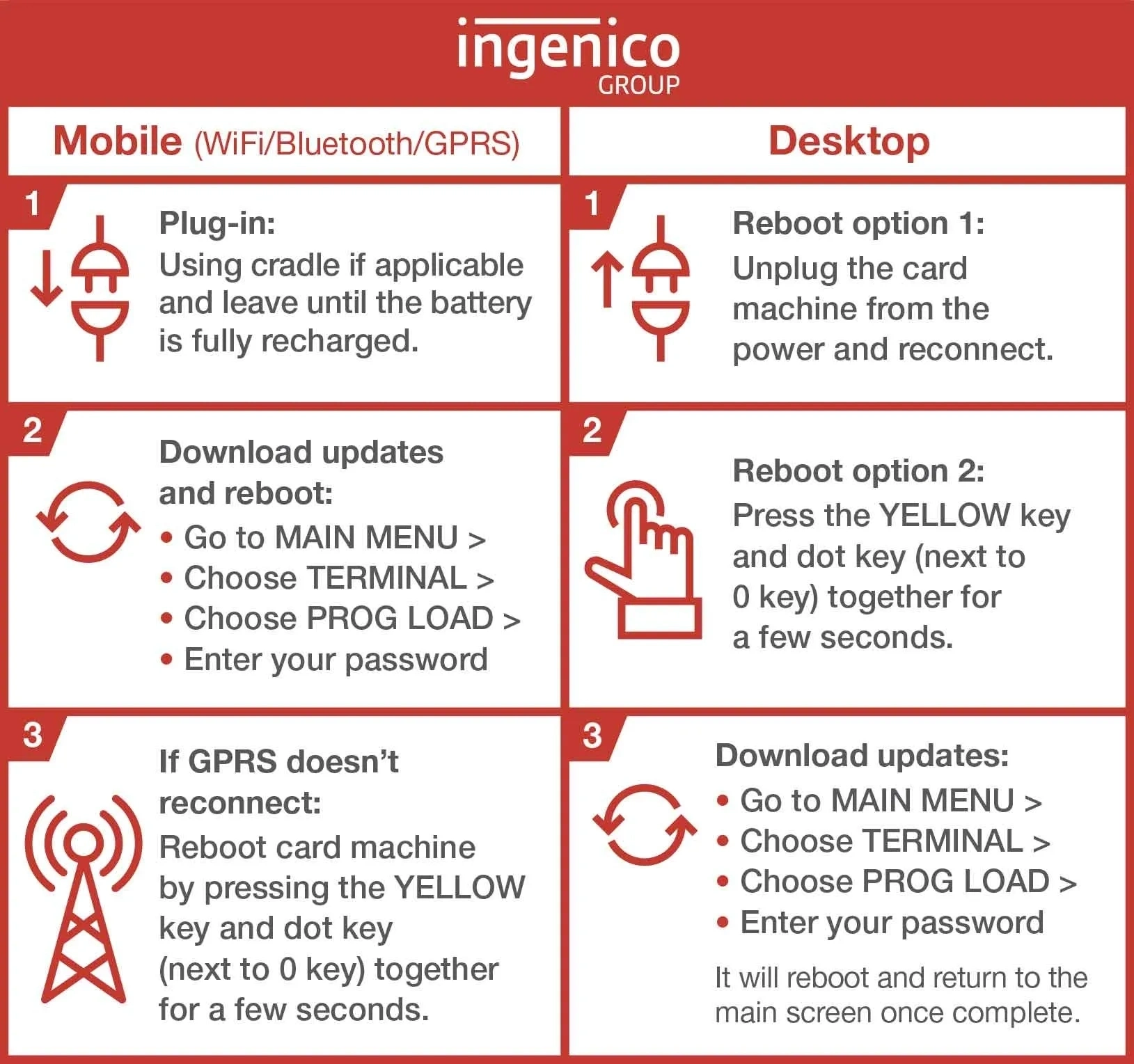
Elavon Customer Service: 0345 850 0195
Opayo Product Support: 0191 313 0299
If using a GRPS device and it has not reconnected to the network, reboot the device by pressing the YELLOW key and dot key (next to the 0 key) together for a few seconds. This will automatically reboot your terminal.
Where possible, please encourage your customers to make contactless payments. This will minimise physical interaction with your card machine. In addition, card machines should be thoroughly and regularly cleaned.
Before cleaning your card machine you should:
Cleaning and disinfection substances recommended:
How to clean/disinfect:
Our customer support teams are still here around the clock every day of the week, but the current situation may see call answering times extended. In the meantime, if you have technical issues with your card machine, there are some simple steps you can safely take yourself.
Here are the most common problems you may encounter and a simple solution.
|
|
|
|---|---|
|
“Please retry batch” message displayed on terminal |
|
|
Connection problems |
|
|
Printer problems |
|
“Please retry batch” message displayed on terminal
Connection problems
Printer problems
If you require any additional terminal rolls and supplies by email sales@ukprgroup.com or call +44 (0) 1698 843866
We also have prepared multiple videos that will make using your card machine even easier.
(Sole trader, or partnership with 3 or less partners)
(All other customers)
(Multi-national customers)
(Opayo gateway only)